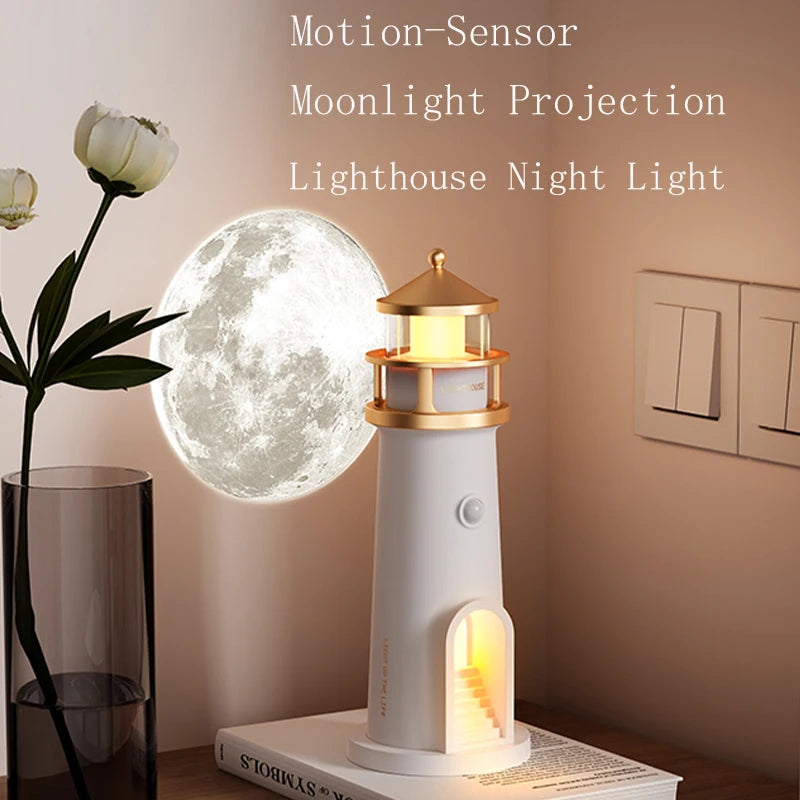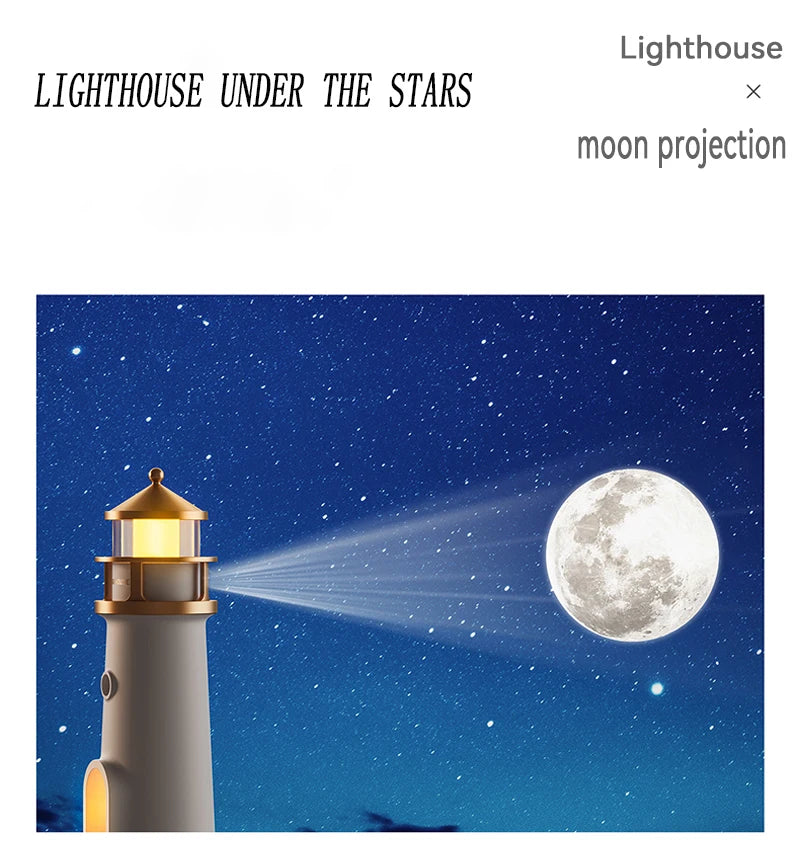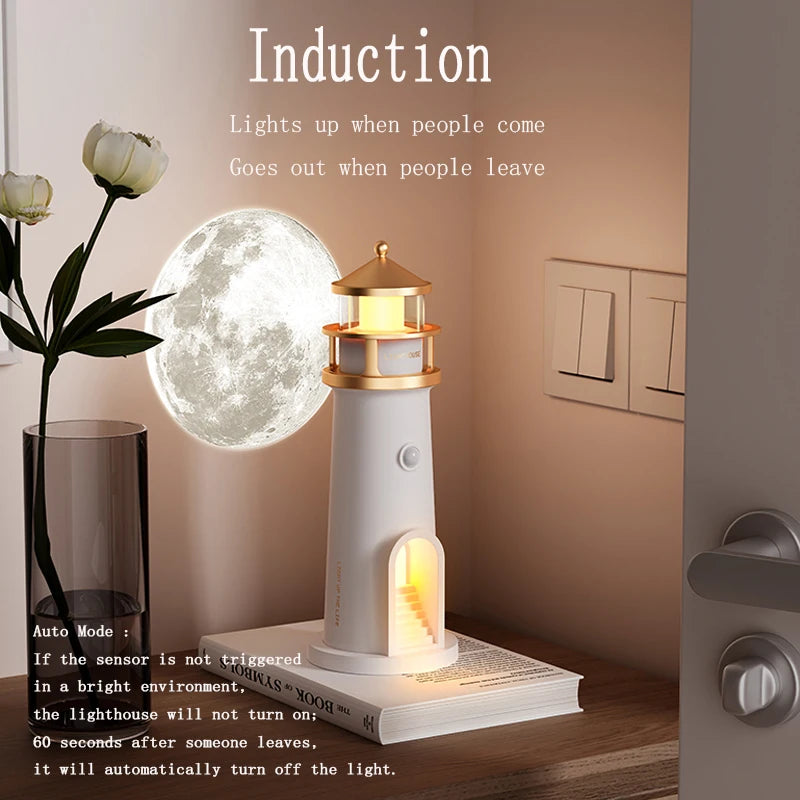Decoriam
Moon Projection Light Remote Control Bluetooth Speakers Lighthouse Motion Sensor Lamps Mother's Day Gift Night Lights Room Decor
Moon Projection Light Remote Control Bluetooth Speakers Lighthouse Motion Sensor Lamps Mother's Day Gift Night Lights Room Decor
Couldn't load pickup availability
SPECIFICATIONS
Battery Type: LITHIUM ION
Body Material: ABS
Brand Name: lessdot
Certification: ce,ROHS,CE,RoHs
Choice: yes
Feature 1: night light
Feature 10: bedroom decoration
Feature 11: desk decoration
Feature 12: entryway light
Feature 13: ambient lighting
Feature 14: indoor lighting
Feature 15: Lighthouse moon projection light
Feature 16: kids gift
Feature 17: birthday gift
Feature 18: White noise Bluetooth speaker
Feature 19: Bluetooth speaker,mother's day
Feature 2: moon projection
Feature 3: moonlight projection
Feature 4: night lamp
Feature 5: candle light
Feature 6: motion sensor
Feature 7: remote control
Feature 8: breathing light
Feature 9: kerosene lamp
Hign-concerned Chemical: None
Is Batteries Included: No
Is Batteries Required: No
Is Bulbs Included: No
Is Smart Device: No
Item Type: Night Lights
Length: 20cm
Light Source: LED bulbs
Luminous Flux: 249-2000
Model Number: ALLD-MG-A08
Origin: Mainland China
Power Generation: motion
Power Source: DC,Rechargeable Battery
Shape: Moon
Type: Night Light
Usage: HOLIDAY
Voltage: 5V
Wattage: 0-5W
semi_Choice: yes

 Bluetooth Speaker
Bluetooth Speaker
1. The ON position means turning on the power and turning on the light at the same time.
2. OFF position means turning off the power.
3. Enable remote control mode and Bluetooth function in AUTO mode, search for "MG-008" on your phone to connect.
4. Charging indicator light - red, charging on, fully charged off. Bluetooth indicator light - blue, waiting for connection indicator light to flash, successful connection indicator light to stay on.
5. White noise function: New sleep aid sounds of ocean waves, thunderstorm campfire, and vast starry sky to help us fall asleep quickly
Remote Control
Switch
Press to turn on all lights, then press to switch to breathing light mode, and then press to turn off all lightsOFF position means turning off the power;
Projection: Press to turn on projection, then press to turn off projection:
Timing
Press "10"/"30" once, turn off all lights after 10/30 minutes.
If the setting is successful, the lights will flash once. Press
"Cancel Timer" again and the lights will flash twice;
Brightness:
Press the "+" button to increase the brightness, and press the "-" button to decrease the brightness.
Motion-Sensor
1. The ON position means turning on the power and turning on the light at the same time
2. OFF position means turning off the power;
3. AUTO file is the human body sensing mode, and the dark environment senses the person gradient and lights up for
1.5 seconds for 60 seconds.If the person is sensed again within 60 seconds, it will be recalculated for 60 seconds, and the gradient will be extinguished for 1.5 seconds after 60 seconds.
4. Charging indicator light - red, charging on, fully charged off.